Understanding Local Listing Errors and Their Impact
Local listings serve as critical touchpoints between businesses and their customers in online ecosystems. Errors in these listings can significantly impair a business's local SEO, customer trust, and ultimately sales. This article explores common causes and types of local listing errors, providing detailed troubleshooting and correction strategies to ensure your business maintains an accurate, authoritative online presence, and improves its discoverability across platforms.
What Are Local Listing Errors and Why They Matter
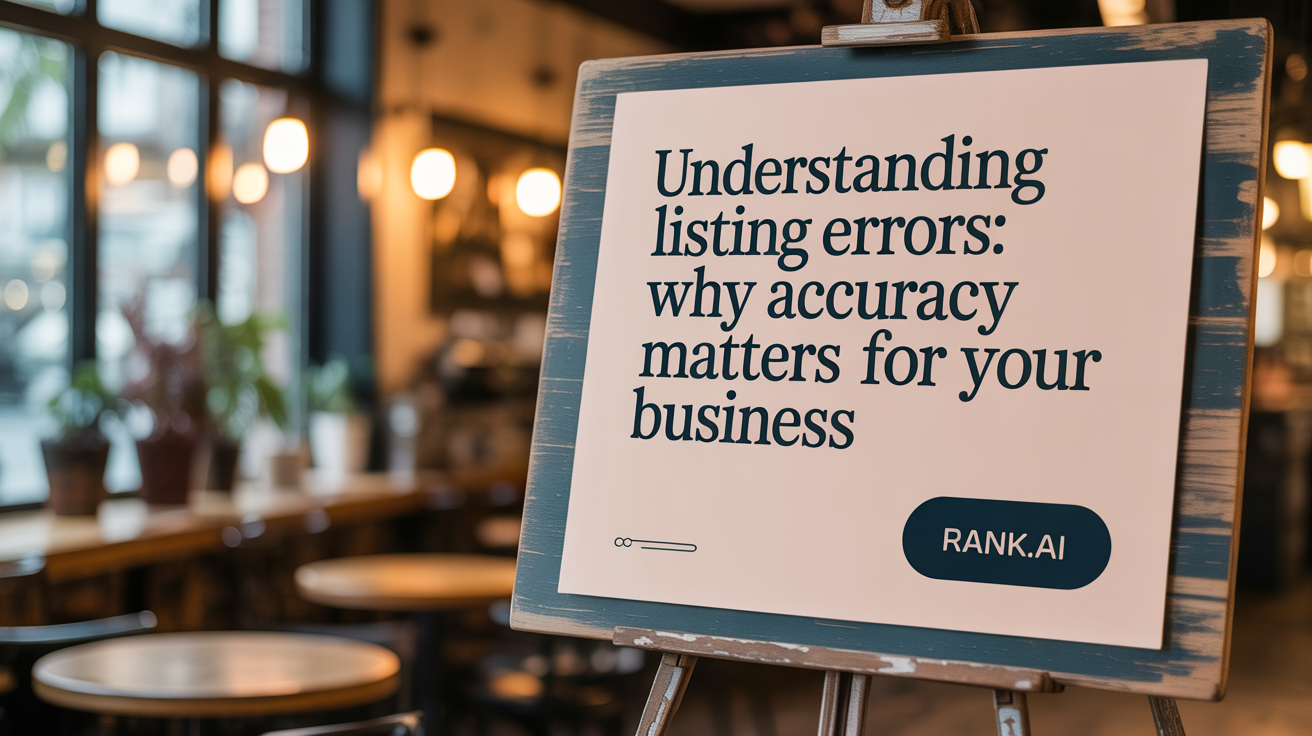 A listing error is a mistake or inconsistency in a business, product, or legal listing that can impact accuracy or clarity.
A listing error is a mistake or inconsistency in a business, product, or legal listing that can impact accuracy or clarity.
In a business context, such errors often occur online when details like product descriptions, prices, images, or contact information are incorrect, incomplete, or outdated. These mistakes can lead to customer confusion, poor reviews, or reduced sales.
Listing errors are also prevalent in legal and financial settings. For example, in legal documents, errors—such as missing citations or incorrect details—can cause case dismissals or incorrect rulings. Similarly, in banking, discrepancies between the written amount and the encoded amount on checks are considered errors that can delay transactions.
The broad impact of listing inaccuracies spans credibility and visibility. Businesses with incorrect NAP (Name, Address, Phone Number) details risk losing potential customers due to confusion or mistrust.
Search engines and local directories prioritize accurate information. When listings are wrong or inconsistent, it weakens a company's online presence, making it harder for customers to find or trust the business.
In summary, whether in legal, financial, or commercial settings, maintaining accurate listings is crucial. It helps uphold credibility, ensures smooth transactions, and boosts visibility across search engines and online platforms.
Common Causes of Errors in Local Business Profiles and Product Listings
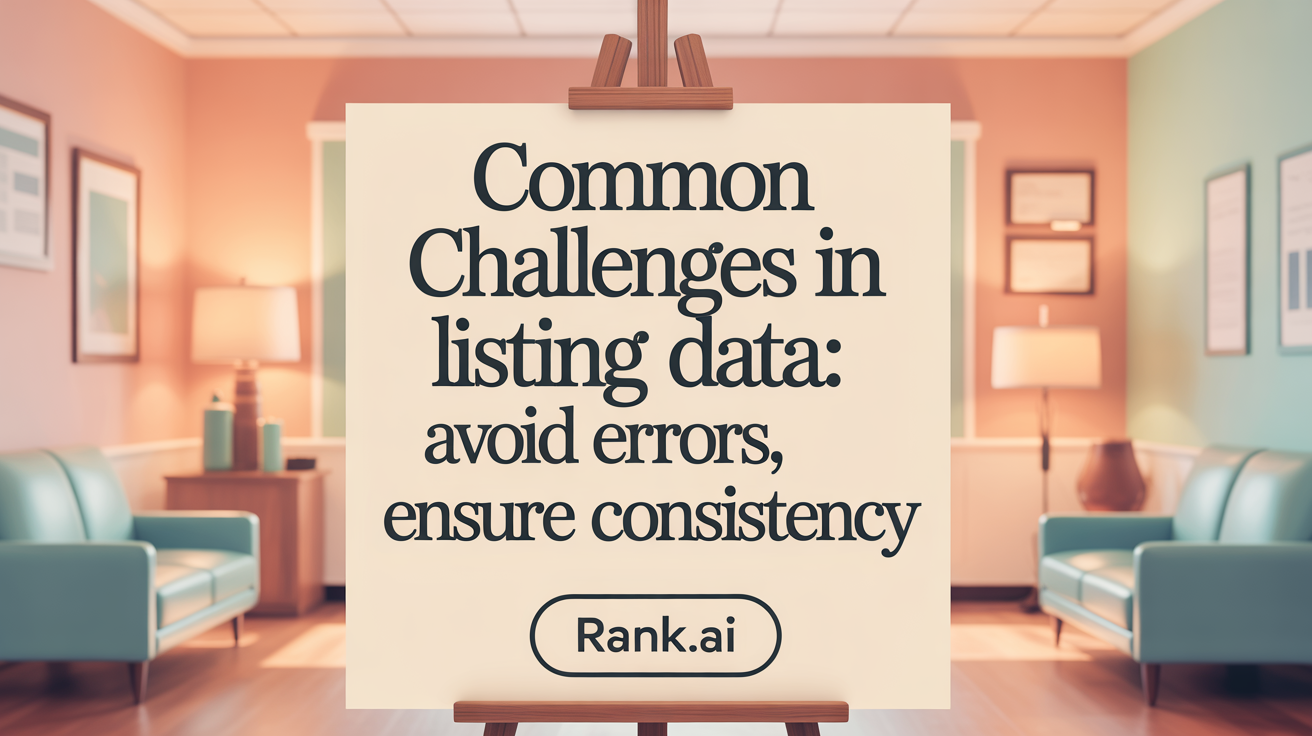
What are common causes of listing errors in online business profiles and product listings?
Listing errors frequently occur due to issues with the data entered into various fields of online platforms. One primary cause is conflicting or incorrect data entries. For example, mismatches between variation details and classification categories can create errors. When product attributes do not align or are improperly formatted, the platform may flag the listing.
Manual entry mistakes also contribute significantly. Entering variation-specific information into parent product fields, or vice versa, can lead to errors such as Amazon’s Error 99007. Redundant or inconsistent information — such as conflicting product descriptions, missing details, or outdated contact information — can confuse the platform’s system and trigger errors.
Platform-specific guidelines further complicate the process. For instance, some platforms require certain fields to be left blank for parent listings, or have unique formatting rules. Failing to follow these rules can result in errors or listings being rejected.
In summary, these errors often stem from misconfigured data, mismatched or conflicting information, and not adhering to platform-specific listing requirements. Ensuring consistency, accuracy, and compliance with listing policies is vital to avoid these common pitfalls and streamline the selling process.
Key Error Codes and Their Specific Fixes in Product Listings
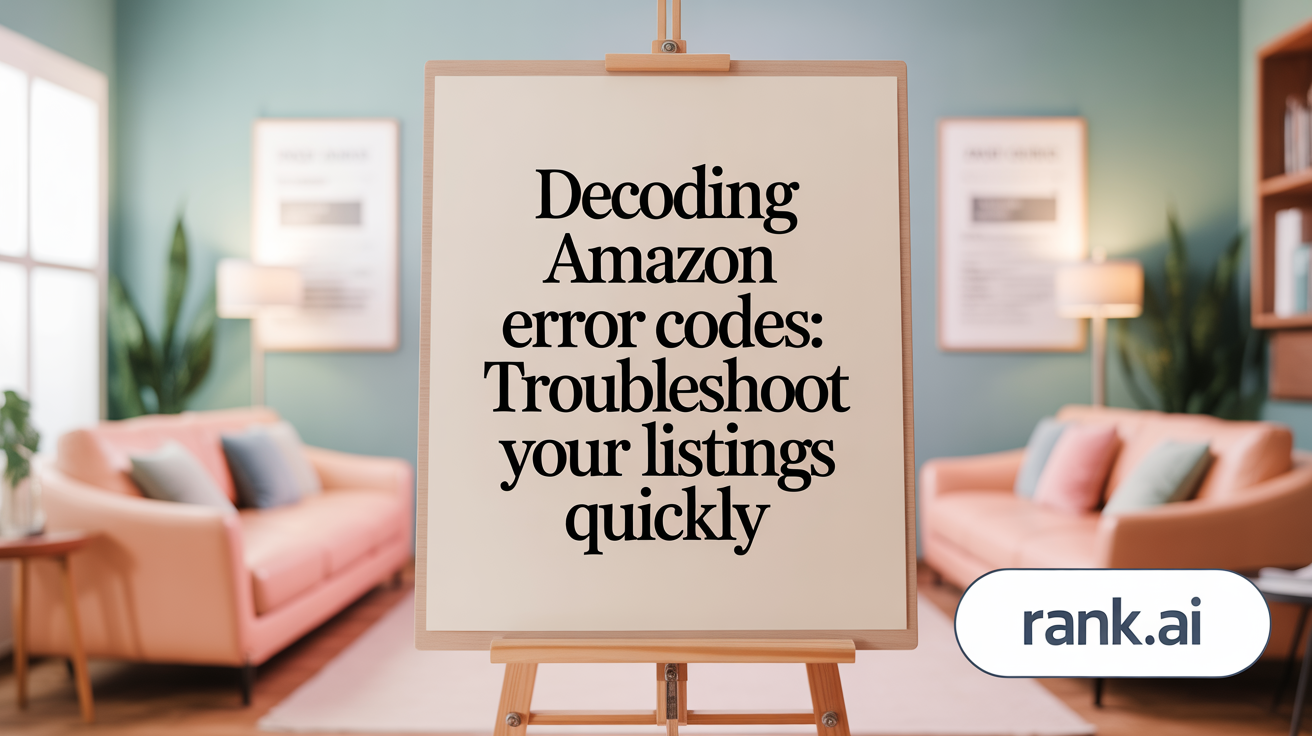
How do specific error codes, such as Amazon error 5886 and error 99007, impact listing management, and how can they be fixed?
Amazon listing errors can disrupt your ability to manage and optimize product listings effectively. Error 5886 typically appears when a seller attempts to modify a product detail page owned by another seller. This restricts direct edits and requires the seller to create a new listing instead. Resolving this involves launching a fresh product listing with correct details, ensuring no conflicts with existing listings.
Error 99007 is related to conflicts between variation and classification fields. When these fields are inconsistent or improperly linked, the listing cannot be processed correctly. To fix this, sellers need to verify all variation relationships and classification data, ensuring they align with Amazon’s stipulations. This often involves editing the product information to match the correct variation structure and classification standards.
Common Amazon listings errors and their resolutions
| Error Code | Description | Typical Solution | Additional Notes |
|---|---|---|---|
| 5882 | Intellectual property rights issues | Contact Seller Support and provide necessary documentation | Prevents listing any item infringing IP rights |
| 5885 | Updating generic product details for other sellers | Create a new listing from scratch | Avoids conflicts and duplicate SKUs |
| 5886 | Attempting to modify another seller’s detail page | Create a new listing | Must start fresh with new details |
| 99007 | Variation conflicts | Confirm variation links and classifications | Match variation fields accurately |
| 5461 | Brand name errors related to brand registry | Register brand or request permission | Ensures proper brand ownership |
| 5664 | Permission errors for brand names | Follow application procedures | Requires proper enrollment and approval |
How brand registration and permission issues relate to errors
Brand-related errors such as 5461 and 5664 often occur when a seller tries to list a brand that isn’t properly registered or for which they lack permission. These errors are common when sellers attempt to list private label products without enrollment in Amazon’s Brand Registry. To fix this, sellers should verify their brand registration status and ensure they have the necessary permissions.
Step-by-step fixes for common issues
- Identify the error code from Amazon’s message.
- Review relevant documentation or requirements—such as registration or product data standards.
- Update or create new listings if errors prevent editing existing ones.
- Verify all data fields, including brand, variation, and classification details.
- Contact Amazon Seller Support for unresolved cases or to clarify complex issues.
Using these targeted strategies can greatly reduce listing errors, streamline your catalog management, and improve product visibility on Amazon.
Troubleshooting and Resolving Inaccuracies in Local Business Profiles

How can I troubleshoot and resolve inaccuracies in local business profiles and product listings?
To effectively address inaccuracies in your local business profiles and product listings, start by conducting a thorough review of all your online information. Check inconsistencies or missing details across platforms like Google Business Profile, Yelp, Bing Places, and social media pages. Make sure your business name, address, phone number (NAP), hours, and categories are uniform and up-to-date.
Use platform-specific diagnostic tools and error codes to identify exact issues. For example, Amazon provides error messages like 5882 for intellectual property issues or 5461 for brand name problems. eBay uses error codes such as 37 for location issues or 219021 for incompatible shipping weights. When errors appear, consult these codes and follow recommended procedures, like updating product IDs, updating your business information, or enrolling in brand registry.
Address conflicting information methodically. Update your business details in your Google Profile, social media, and key directories. Ensure your NAP details are consistent across all platforms, and correct formatting for postal codes, country, and other location data.
In cases where technical issues or policy violations hinder updates, contact platform support for assistance. Platforms often allow you to submit support tickets or request profile claiming or removal of duplicate listings. Regularly monitor your listings, respond quickly to corrections, and keep your online data accurate to maintain trust and improve local search visibility.
Best Practices to Correct Local Listings and Enhance Online Presence

What are best practices for correcting errors in local listings to improve online presence?
Maintaining accurate and consistent business information across all online platforms is crucial for a strong local presence. Regularly auditing your business listings helps identify discrepancies in Name, Address, and Phone Number (NAP). Using tools like Google Business Profile, Bing Places, and specialized audit software such as Moz Local, BrightLocal, and Whitespark ensures comprehensive checks.
Once errors are detected, promptly update your details. This includes entering current business hours, correcting addresses, and uploading high-quality, recent photos that accurately represent your business. Consistency in NAP details across websites, social profiles, and directories builds trust with search engines—improving your local SEO rankings.
Addressing outdated or conflicting information stops customer confusion and enhances credibility. For example, if your hours have changed, update all listings and notify review platforms to reflect this.
Monitoring reviews is also vital. Prompt responses to negative feedback or misinformation demonstrate active reputation management and shows customers you care.
Furthermore, optimizing your listings with local keywords enhances relevance. Incorporate terms that potential customers are searching for in your titles, descriptions, and service details.
In summary, regular audits, swift updates, consistency across platforms, and ongoing review management form the foundation of trustworthy, high-performing local listings.
Managing Duplicate and Conflicting Local Listings
Origins and impacts of duplicate listings
Duplicate online listings often arise from multiple sources, such as business owners creating new profiles, customers submitting incorrect information, or automated data scraping by listing platforms. These duplicates can also result from inconsistent data entry or multiple agency contributions.
Having multiple profiles for one business confuses customers and search engines alike. It dilutes online visibility, makes it harder for customers to find accurate contact details, and can fragment reviews across several profiles.
How duplicates harm SEO, customer trust, and reviews
Duplicate listings negatively influence local SEO rankings because search engines struggle to determine which listing is most accurate. Consequently, your business might appear lower in local search results.
They also erode customer trust as inconsistent information creates confusion and suspicion. Customers might hesitate to contact or purchase from a business with conflicting details.
Furthermore, reviews are scattered across profiles, reducing the overall impact on reputation and making it hard to showcase a unified positive image.
Steps to identify and remove duplicates from major listing platforms
To manage duplicates, start by auditing major platforms like Google Business Profile, Yelp, Facebook, and industry-specific directories. Use tools like Moz Local or BrightLocal to spot inconsistencies.
Claim all listings and verify consistency in your business details—name, address, and phone number (NAP). Remove or mark duplicate profiles as outdated or inaccurate.
For listings you cannot delete, update the information uniformly and request platform support to deprecate these profiles.
Using support channels and listing tools to consolidate information
Leverage support tools offered by listing platforms—such as Google Business Support—to remove or merge duplicate profiles.
Automated listing management platforms like Yext or BrightLocal can synchronize your business information across multiple sites, minimizing duplicates and ensuring consistency.
Regularly monitor your online presence, schedule quarterly audits, and respond proactively to new duplicates or conflicting data. This maintenance helps preserve your reputation, enhance local SEO, and provide clear, trustworthy information to your customers.
Maintaining Consistent NAP Data Across Multiple Platforms
Why NAP consistency is critical for local SEO
Having consistent Name, Address, and Phone Number (NAP) information across all online platforms is essential for local SEO success. Search engines rely on this data to verify your business location and relevance. When your NAP details match precisely everywhere from your website to online directories, it boosts your credibility and helps your business rank higher in local search results.
Inconsistent or outdated NAP information can mislead customers, harm your online reputation, and reduce your visibility. Customers may find it difficult to contact you or visit your location, leading to lost sales. Ensuring uniformity across all listings, reviews, and social media can significantly enhance trust and customer engagement.
Auditing tools such as Moz Local, BrightLocal, and Whitespark
Regularly auditing your online listings with dedicated tools is a proven way to identify and correct inaccuracies. Moz Local scans major directories, highlighting inconsistencies in your NAP data, and helps ensure all information is accurate.
BrightLocal offers comprehensive reporting features, tracking listing accuracy, and monitoring local rankings over time. Whitespark specializes in local SEO, providing tools for citation audits, keyword tracking, and link building. Using these tools regularly allows you to catch errors early and maintain up-to-date, consistent information.
Matching website, social media, and directory information
Your official website, Google Business Profile, Yelp, Facebook, and other directories should feature identical NAP details. Double-check each platform—for instance, confirm that your address formats match and your contact numbers are formatted consistently.
Consistency extends beyond simple text matching. Ensure that your business hours, services, and location descriptions align to project a uniform brand image. This reduces customer confusion and improves your chances of appearing prominently in local search results.
Automating data synchronization to minimize errors
Manual updates across numerous platforms are error-prone and time-consuming. Automating this process minimizes mistakes and saves effort.
Tools like Yext, BrightLocal, or Synup allow you to synchronize your NAP data across multiple sites automatically. These platforms update your information in real-time whenever changes occur, reducing the risk of outdated or conflicting details.
By implementing these strategies, businesses can keep their online information precise, reliable, and optimized for local SEO, ultimately attracting more local customers and strengthening online credibility.
Utilizing Technology and Tools to Streamline Listing Corrections
Managing multiple online listings can be complex and time-consuming. To simplify this process, many businesses leverage centralized listing management systems such as Yext and BrightLocal.
These platforms offer a comprehensive dashboard that consolidates your business information, making it easier to ensure consistency across major directories like Google, Bing, Yelp, and social media sites. They automate the updating process, so when you change your address, phone number, or business hours, the updates are pushed simultaneously, reducing manual effort and minimizing errors.
Automatic update features enhance efficiency by syncing your data across multiple platforms instantly, ensuring that customers see the most current information at all times. This reduces the risk of outdated or conflicting listings that can harm your local SEO and customer trust.
Regular audits are vital. Scheduling quarterly reviews helps identify and correct discrepancies early. Standardizing data entry procedures within your team ensures uniformity, which boosts your credibility online.
Monitoring data source changes—such as updates from your CRM or POS systems—allows rapid response to errors or unauthorized modifications. Quick correction of identified errors prevents reputation damage and maintains your local search visibility.
By harnessing these tools and practices, businesses can maintain accurate, consistent listings effortlessly, saving time and enhancing overall online presence.
Optimizing Your Google Business Profile for Local SEO Success
Importance of accurate categories and local keywords
Choosing the right categories for your Google Business Profile is vital for improving visibility in local searches. Proper categories help Google understand what your business offers, ensuring you reach the right audience. Incorporating local keywords, such as your city or neighborhood, into your profile description and tags enhances your chances of appearing in relevant searches.
Maximizing profile features with complete information
A fully completed profile includes your business name, address, phone number (NAP), hours of operation, and high-quality photos. Filling out all fields leverages available features and signals to Google that your listing is active and trustworthy. Consistent and accurate NAP information across all online platforms further boosts your local SEO ranking.
Effect of customer reviews and active engagement
Regularly encouraging customers to leave reviews and responding professionally can significantly impact your business’s reputation and visibility. Positive reviews improve your profile’s attractiveness, while active engagement demonstrates your commitment to customer satisfaction. Managing reviews promptly helps maintain a trustworthy online presence.
Tracking local SERP ranking improvements
Monitoring your local search rankings over time reveals the effectiveness of your SEO efforts. Using tools like Google Search Console or local rank trackers allows you to adjust your strategies proactively. Improvement in rankings correlates with increased visibility, customer inquiries, and ultimately, sales.
Optimizing your Google Business Profile with accurate information, strategic keyword use, active review management, and ongoing ranking analysis is essential for local SEO success and attracting nearby customers.
Ensuring Accurate Local Listings to Boost Visibility and Trust
Correcting and maintaining error-free local listings is a continuous process that plays a pivotal role in the success of any local business. By understanding common errors and their causes, employing strategic troubleshooting steps, and adopting best practices such as regular audits and centralized management, businesses can enhance their online presence, customer trust, and search engine rankings. Leveraging technology tools and actively managing platforms like Google Business Profile further solidify a business's authority locally. Ultimately, vigilance and consistency in managing local listings translate into stronger brand credibility and greater customer engagement.
References
- How to fix (and avoid) Amazon listing errors
- Listing Errors and How to Fix Them | Easy Channel Help Center
- Local Listing Management: Common Mistakes and How to Avoid ...
- 12 Common Local SEO Mistakes and How to Fix Them
- Fixing Inaccurate Local Listings for Success - Locl
- The Impact of Inaccurate Local Listings on Your Business - Synup
- You Have Incorrect Online Listings: Why, and How to Fix It - Thryv
- Amazon Listing Errors: How to Fix Them and Prevent Future Issues -
- 16 Common Local SEO Mistakes and How to Avoid Them - Whitespark
- How a Business Listing Audit Can Repair NAP Inconsistencies



